
The Design Challenge
The first step of the application process. Includes written questions and a 10 slide max deck on your design solution for the semesterly design challenge.
Application Process
A wholistic view of the application timeline, including all the events BI is hosting to support applicants (e.g infosessions, workshops, etc.)
Resources
Extra resources to help you with the application process!
FAQ
Commonly asked questions about the club, the process, etc.
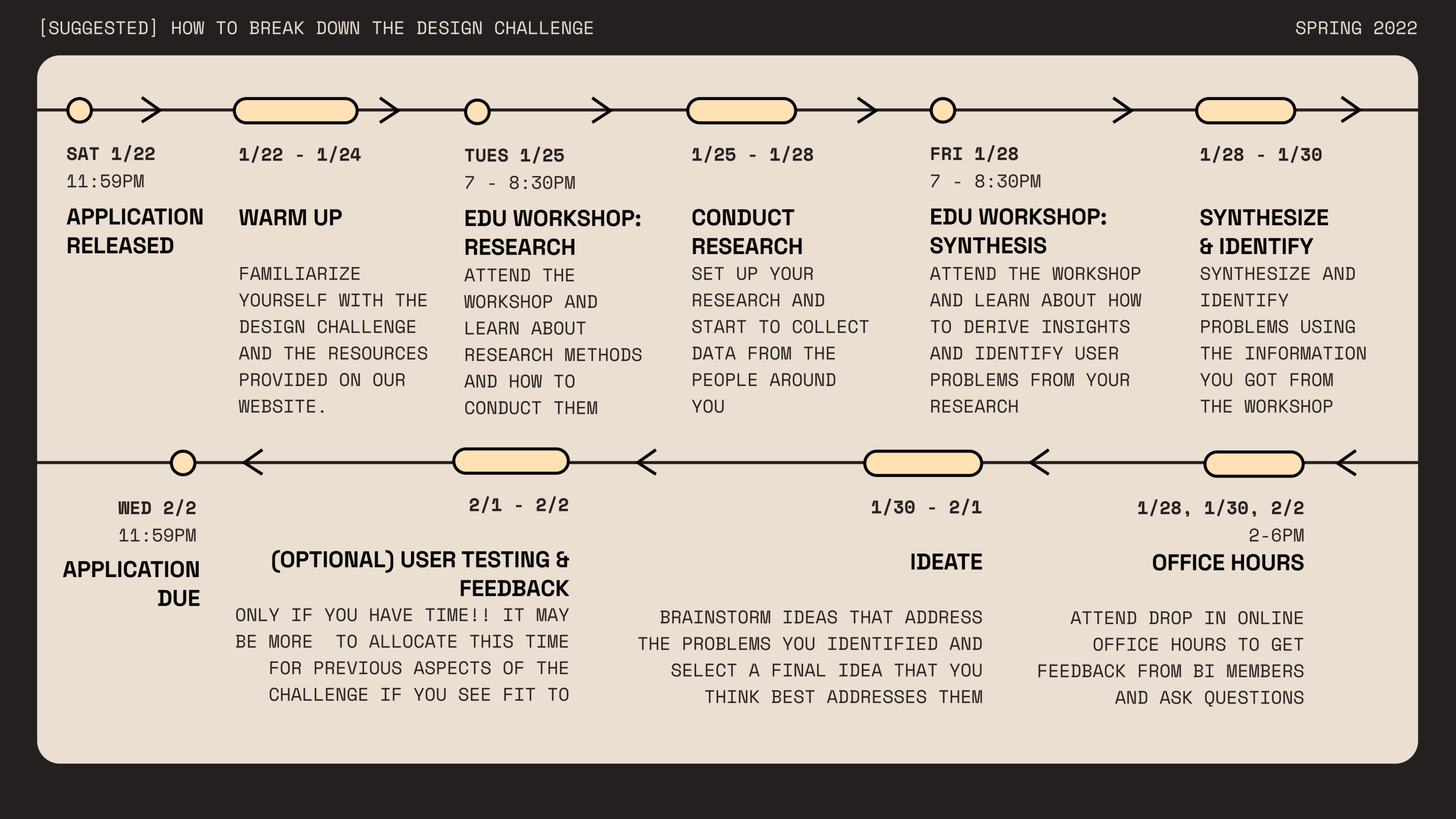
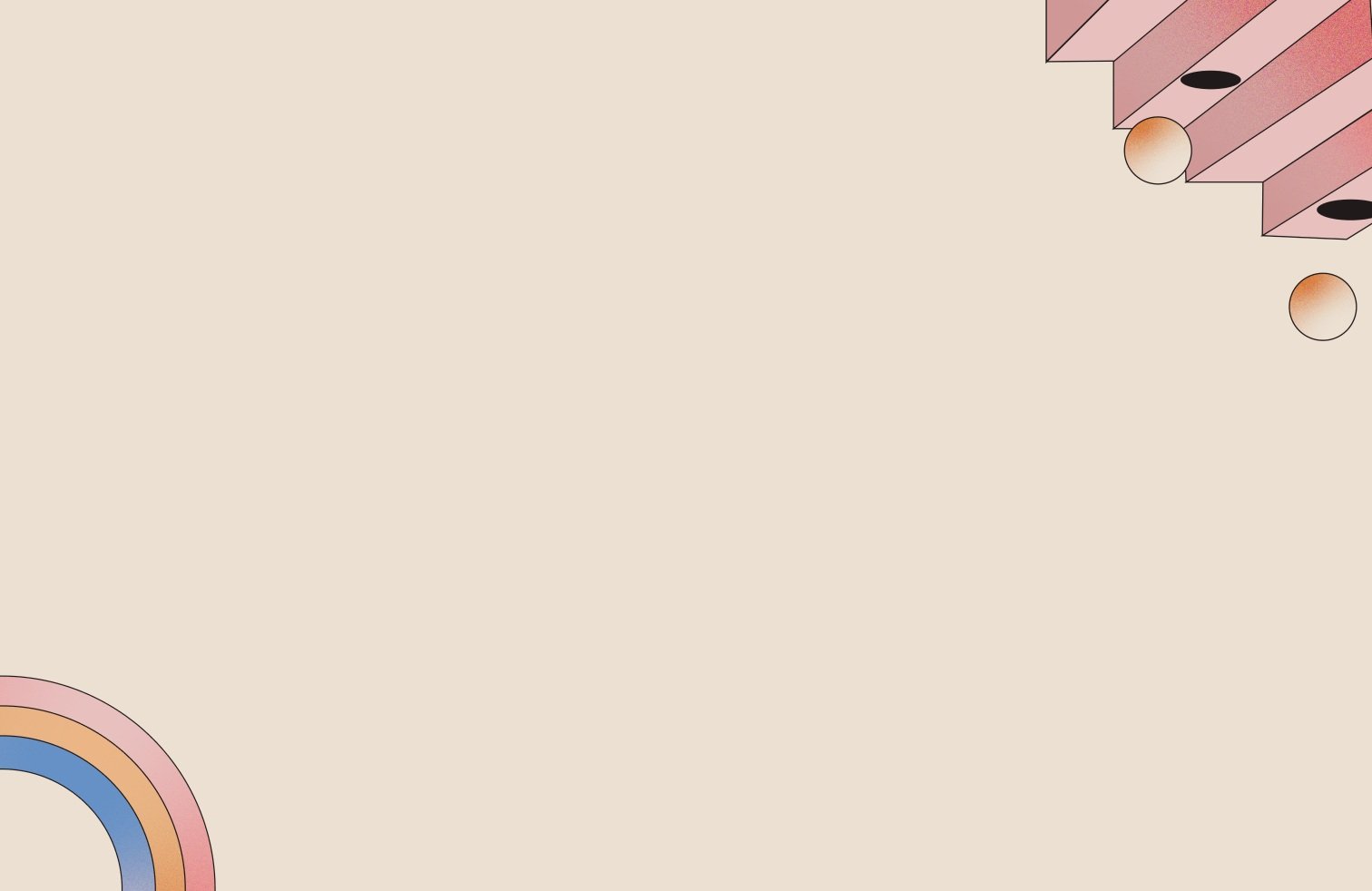
Resources From BI
If Human-centered design and consulting is new to you, check out these tips and tricks to help you do your best!
We are aware that the design challenge is constrained to roughly two weeks, and there won’t be ample time for you to fully flesh out the solution that you may come up with. We want to be respectful of your time, so don’t worry if you cannot finish the entire process. Again, the most important parts of the challenge are research and how you reach + support your solution.
Try your best, have fun with this, and good luck!
Example Slide Deck
Use this resource loosely to help you frame and organize your design journey as you complete the challenge. If you want to organize your deck differently, we encourage you to do so—it will help us understand how you think and approach problems better.
HCD Education Workshops
Learn about the Human Centered Design Process (HCD) and get tips on how to complete your application in the first part of this two part series on HCD. Past deck examples will be shown but not recorded during these education workshops.
#1 TUES JAN 25 / 7PM PST #2 FRI JAN 28 / 7PM PST
Part one of the series, focusing on The second part of the series, focusing on research methods. brainstorming and iteration.
ZOOM LINK // SLIDES // RECORDING ZOOM LINK // SLIDES // RECORDING
Office Hours
We’ll be hosting drop in office hours JAN 25 & JAN 31 and FEB 2, from 2-6PM. Office hours are a chill environment for you to ask any questions and get feedback on your design challenge, so please stop by—our officers are more than happy to help you out!
WHERE: ZOOM
Contact
Send an email to or shoot us a message on the Berkeley Innovation Facebook page!

Online Resources + Tips
Resources
You don’t need to utilize these links but you may find them helpful.
0. Intro to HCD
IDEO: How to Make Things People Love
Solving Product Design Exercises
An Introduction to Human Centered Design
2. Insights
Tips & Clarifications
Here’s a sample checklist :
You don’t need to follow this exactly, but this is a sample example checklist for applicants:
Conduct user research. Do a survey or talk to some people. Be sure to take notes!
Identify insights and problems users are facing from user research.
Diverge and come up with many ideas and possibilities that might solve the identified problems.
Select on one or two of your best solutions that you’ve justified through insights from your design process.
Empathize with the users.
Be “in the user’s shoes” and think how they would feel. Understand the user’s needs in order to be able to design an effective solution for them. If you are doing user interviews, make sure you are asking the right questions, and do not guide people toward what you want to hear.
Interpret the prompt and challenge scope however you see fit.
It’s up to you to define the scope of your solution. As long as you are clear about your interpretation in your presentation, we’ll take it!
You don’t need to reinvent the wheel. / Don’t restrict yourself from creativity.
When designing for a problem, you don’t have to create something absolutely mind-blowing; there’s nothing wrong with doing something expected. On the other hand, you also don’t need to limit yourself to the norm, current technology, or reality — your solution can be anything as long as you can justify your design choices.
Don’t be afraid to Google.
We encourage you to scour the Internet for inspiration, solutions, and whatnot. We literally do this all the time when we need to get more information or data from our problem space.
1. Research
Beginner's Guide to UX Research
3. Ideation
Create a pen-and-pencil sketch, a proof-of-concept, a prototype, or whatever best conveys your solution.
Try to do some user testing. See what people think about the solution and if they can figure out how to use it. You can learn a lot from how a person interacts with a new product for the first time.
We care about how and why you made the decisions that you made.
Show us how you went through the human-centered design process, how each step has shaped your final solution, and what you did during that step. Think of the slide deck as a story for people to read, not a presentation or a research paper.
We are not necessarily looking for beautiful visuals or novel solutions.
Again, we want to understand your thought process when approaching a design problem. A good thing to add, however, is perhaps the fact that you did research, analyzed data, identified issues with the current system, etc. In addition, it is important to find a good balance between text and supporting visuals to help you convey your thoughts (no one wants to read essays).
Allow yourself to have constraints and assumptions before ideating.
Constraints and assumptions can help you narrow down who you are designing for. For example, we had a previous design challenge related to grocery shopping. An assumption could be that the user is a college student, while a constraint could be that the user does not have a car.
Good designers steal, bad designers copy.
If you’re not sure about the difference between getting inspiration and plagiarizing, please reach out and ask us! Remember to give credit where credit is due if you are using assets that are not yours.
